CARES: Modernizing California's Child Welfare System
CARES (Child Welfare Services - California Automated Response and Engagement System) is a $ 400M Salesforce Implementation aimed at replacing the 1997 Child Welfare Services/Case Management System to be used by all 58 counties and 10,000+ workers, supervisors, and administrators in the State of California.
As a UX/UI Designer and Consultant, I am focusing on providing cohesive
design solutions leveraging my knowledge of out-of-the-box and custom Salesforce development
combined with my understanding of user-centered design methodologies.
While specific deliverables are confidential and not available for me to share, here
is a
glimpse of my journey so far.
Challenges of the Legacy System - CWS/CMS
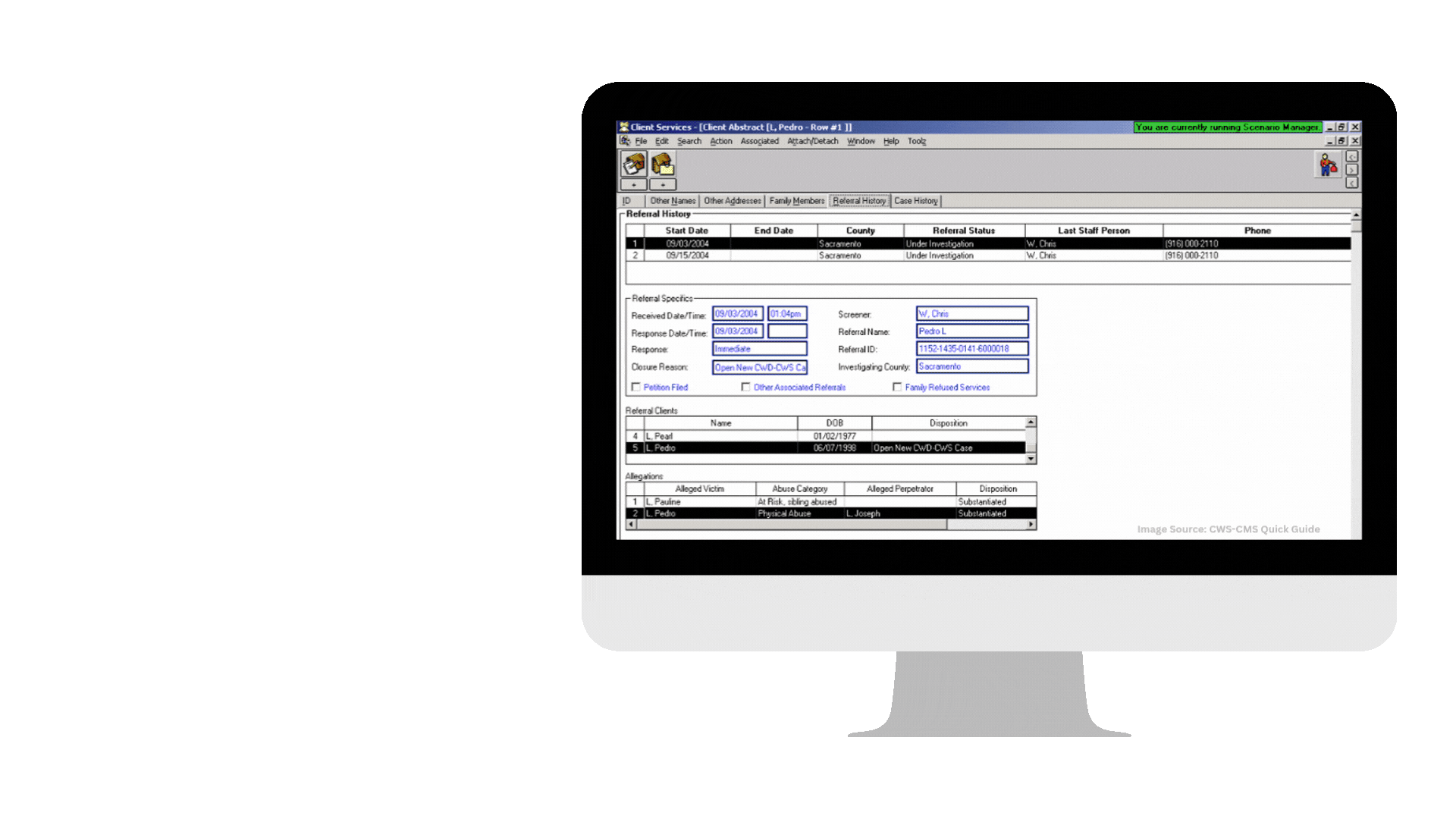
Originally built in 1997, the Child Welfare Services/Case Management System (CWS/CMS) had the following limitations:
- Technologically outdated — The system lacked the flexibility needed to support evolving workflows and modern user needs.
- No mobile compatibility — Caseworkers in the field could not access or input information in real time, leading to delays and inefficiencies.
- Not user-centered — Workflows were designed around rigid data entry rather than intuitive, service-oriented processes.
- Difficult to update or maintain — Even minor changes required lengthy rollout cycles, making the system increasingly unsustainable over time.
How CARES Aims At Mitigating These Challenges
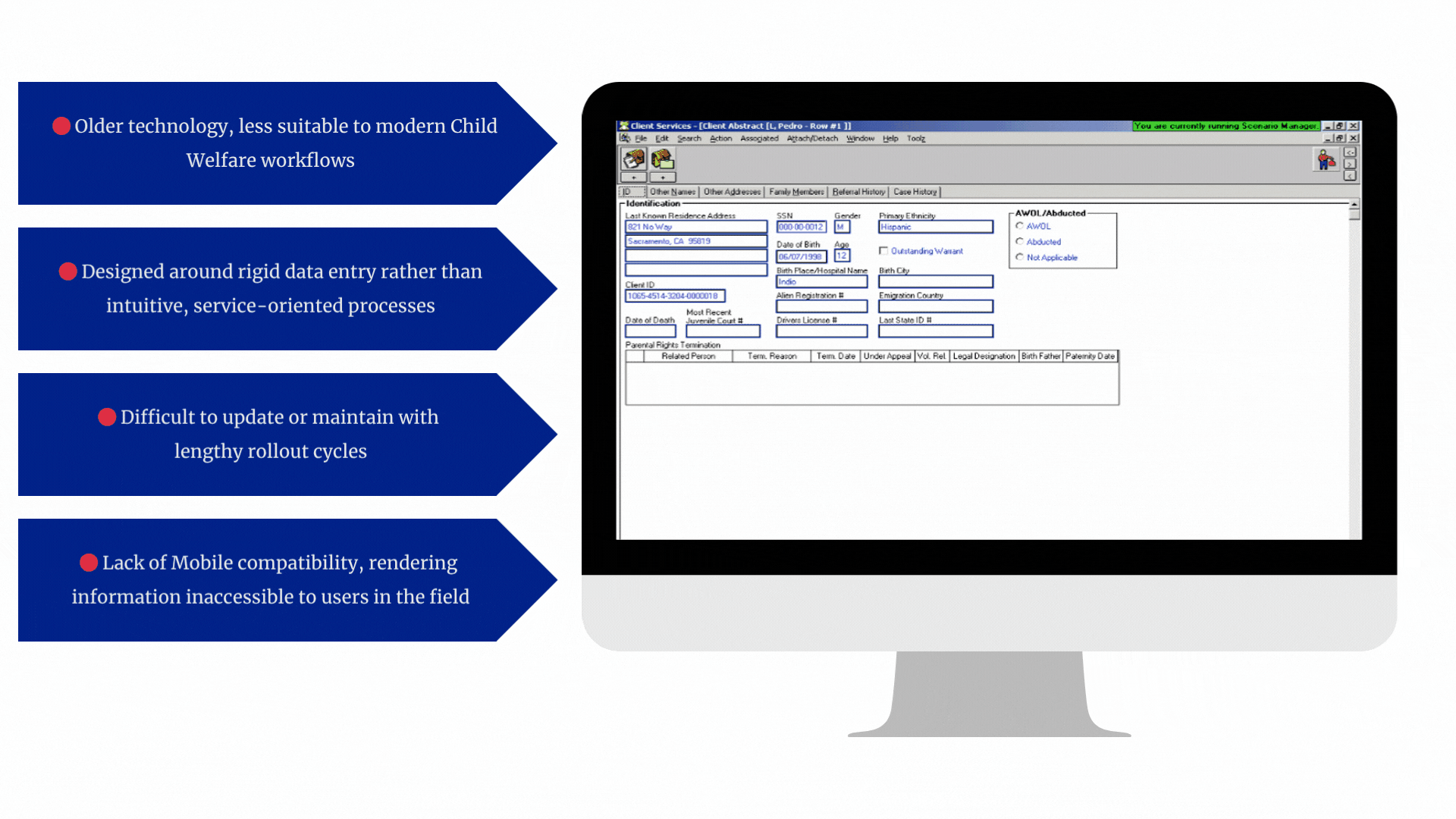
CARES (California Automated Response and Engagement System) was designed to address the key limitations of the legacy CWS/CMS system by introducing a more modern, user-centered platform:
- Modern, flexible architecture — Built on Salesforce Lightning, CARES supports evolving workflows and continuous system improvements.
- Mobile-first design — Responsive layouts and mobile-friendly components enable caseworkers to work effectively in the field.
- User-centered workflows — Interfaces and task flows are designed based on real user research, improving efficiency and reducing cognitive load.
- Agile and maintainable — Modular design allows for faster updates and rollouts, ensuring the platform can evolve with changing policies and needs.
Challenge with Creating a Consistent Experience Across the Platform
Over the first two years of the project, there were several challenges related to establishing a consistent experience throughout the system:
-
Multiple Client Stakeholders
Various service areas within CARES had their own client stakeholders, each with different expectations for how platform features should be designed. -
Siloed Design Approaches
To meet these varied expectations, multiple teams designed solutions in semi-siloed environments, using a mix of custom Lightning Web Components (LWCs), OmniScript flows, and configurable Salesforce components. -
Inconsistent User Experience
This led to variation in the overall experience across the platform, contributing to inconsistencies, usability issues, and an increased number of bugs and defects identified by the testing team.
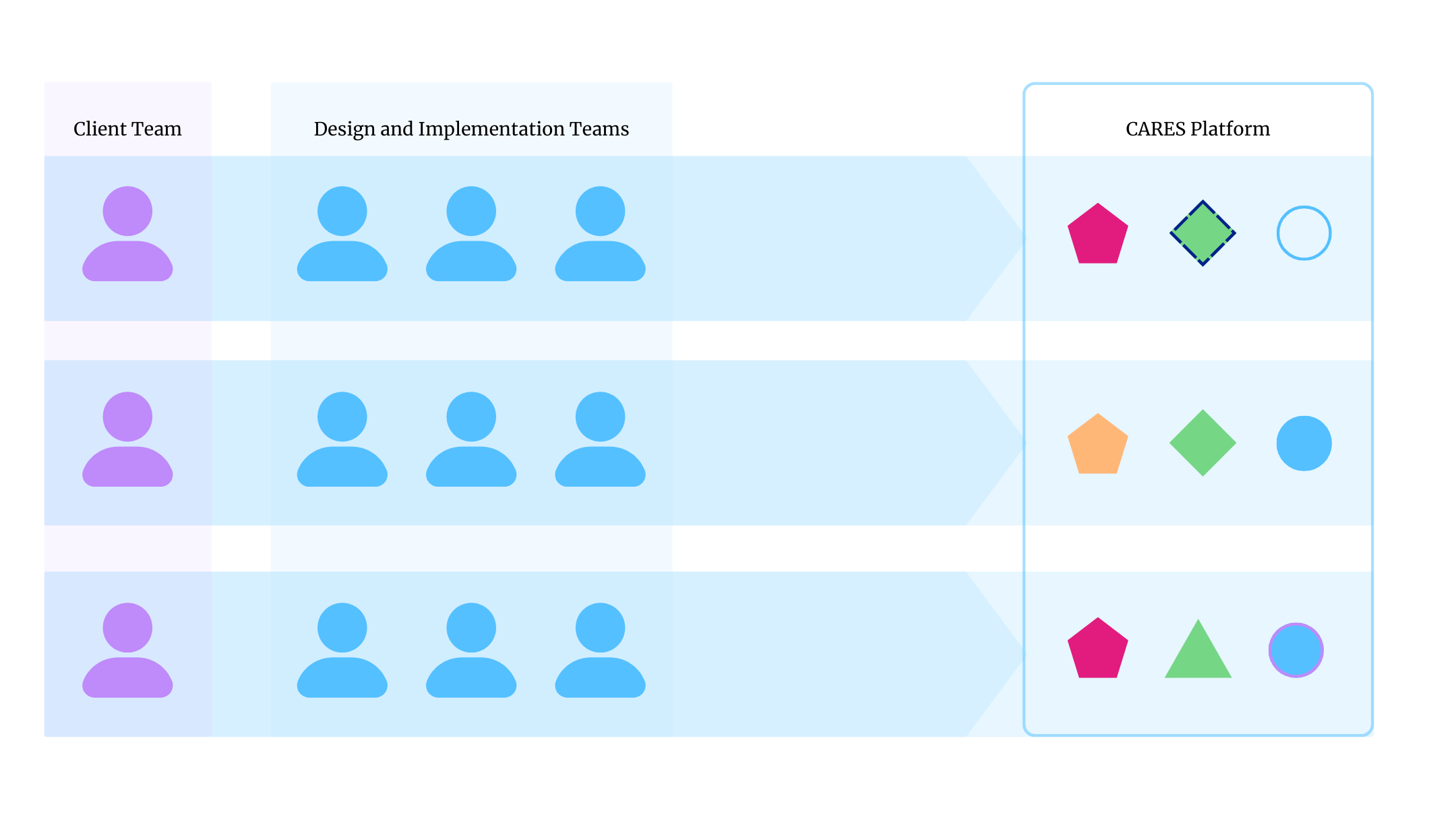
Solution: Implementation and Advocacy of a Project-Wide Design System
To mitigate inconsistencies and create a unified design language across the CARES platform, I collaborated with the design team and cross-functional partners to develop a system-wide library of reusable components and templates.

This initiative was grounded in the following efforts:
-
Assessing platform-wide needs
We conducted an audit of existing workflows and identified common UI patterns and user pain points to guide the foundational design requirements. -
Cross-functional alignment on constraints
I facilitated ongoing communication with developers, architects, and functional leads to understand technical limitations and ensure each template could be implemented within the constraints of Salesforce (LWC, OmniScript, etc.). -
Centralized design documentation
We created a shared design library in Figma for the core UX/UI team and paired it with detailed documentation in Confluence for use by developers, business analysts, and stakeholders. -
Advocacy and early adoption
I led client walkthroughs and feedback sessions to socialize the new library, promote a shared design vocabulary, and encourage early buy-in across teams.
Outcomes:
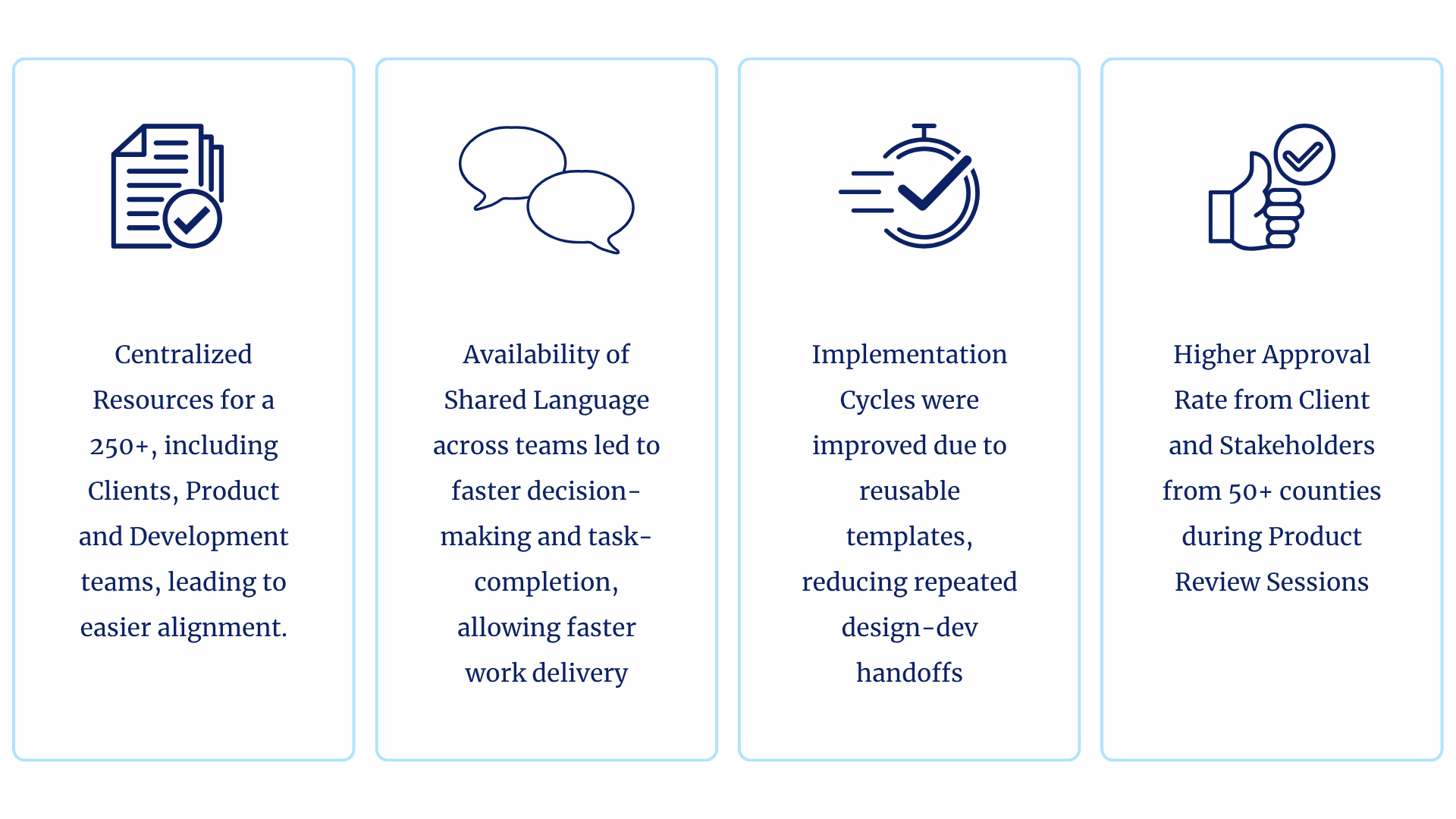
Key Lessons
Alas, you've reached my favorite section. Here are some of the key takeaways from this amazing journey.
📈 Tech, Biz & Design Pivots Aligned
In a complex, ever-evolving Salesforce ecosystem, adaptability was key. I ensured design quality stayed consistent even as technical and business strategies shifted — all while communicating changes effectively across teams.
🔊 Design Systems ≠ Set & Forget
Adding components isn't enough. I learned to document clearly, communicate proactively, and often repeat the “why” behind UX decisions — especially for cross-functional teams not steeped in UX thinking.
💡 Designing with Purpose, Not Just Polish
Instead of diving into perfect Figma files, I learn to begin each deliverable with: “What is this for?” Whether for dev handoffs, client demos, or internal reviews — I tailored fidelity and details to the audience and use case.
🤝 Cross-Functional Alignment is the Real MVP
Great UX happens through close collaboration. Partnering early with developers, BAs, and QA ensured designs were feasible, testable, and aligned with real-world constraints.
Let's Talk More!
Being on CCWIS for 2+ years have allowed me to navigate complex overlapping scenarios, structuring information for forms with more than 200+ fields, and so much more while contributing to a project that will have a positive impact on countless kids and families, to say the least. So let's talk if you are interested in learning more about my experience!